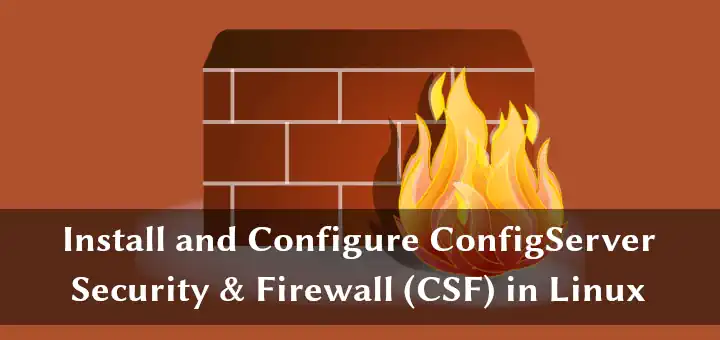Secure Your Ubuntu Server with CSF: A Step-by-Step Guide on Installation
Want to increase the security on your Ubuntu servers? ConfigServer Security & Firewall (CSF) can help. CSF is a robust yet simple tool that can prevent your server from several malicious attacks which can cause irreversible damage. This blog will help you install CSF on your Ubuntu servers.
Step 1: Update Your System
To guarantee a seamless installation, it is always a good idea to update your system before installing any new software. In your terminal, execute the following commands:
sudo apt update
sudo apt upgrade
Step 2: Install CSF
The next step is to download and set up CSF on your server.
In your terminal, execute the following commands:
wget https://raw.githubusercontent.com/waytotheweb/scripts/master/csf.tgz
tar -xzf csf.tgz
cd csf
sudo ./install.sh
Step 3: Configure CSF
You can customize CSF to fit your unique security requirements after it has been installed. Use the text editor of your choice to edit the CSF configuration file. The file is located at /etc/csf/csf.conf. Take some time to go through the configuration options and adjust them according to your requirements.
Step 4: Start CSF
It’s time to launch the service after configuring CSF. In your terminal, type the following command:
sudo csf -s
Step 5: Check CSF Status
You can use the following command to verify that CSF is operating properly:
sudo csf -status
That’s it! You’ve taken a significant step toward improving the security of your Ubuntu server by successfully installing CSF. To protect your server from possible threats, don’t forget to update and monitor CSF on a regular basis.
To sum up, installing CSF on your Ubuntu server is an easy and efficient method to increase the security of your server. You can defend your server against malicious attacks and give both you and your users a safer online experience by following the instructions in this guide. Therefore, don’t hesitate any longer and take the required actions to use CSF to secure your Ubuntu server.
How to install CSF on HestiaCP?