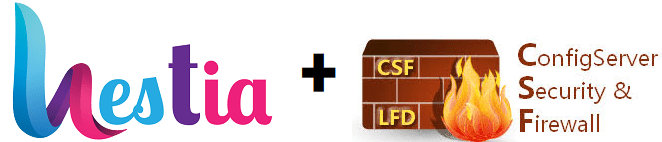1. How To Install HestiaCP Free Panel:
wget https://raw.githubusercontent.com/hestiacp/hestiacp/release/install/hst-install.shbash hst-install.sh --force
Ref: Hestia Control Panel (hestiacp.com)
CAUTION: Check & understand the scripts before you proceed.
2. How To Install CSF into UBUNTU + HestiaCP Web UI: (Auto Installer)
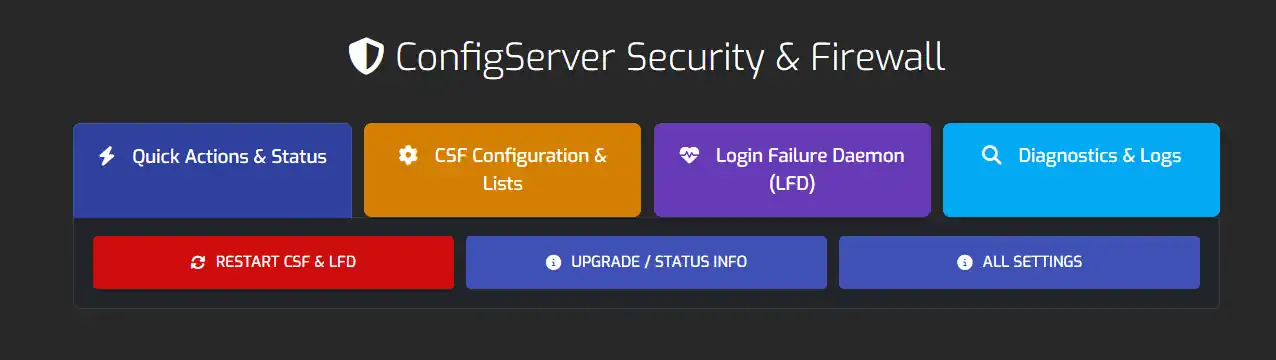
** IMPORTANT NOTE : This script using Active-Community-Scripts from https://github.com/Aetherinox/csf-firewall
CSF (ConfigServer Security & Firewall) is a commonly used firewall for Linux servers. It provides an easy-to-use interface for managing firewall rules and can help improve the security of your server.
Just run this below command as ROOT user from your linux terminal. (Tested with HestiaCP v1.7.3 & Ubuntu 20.x)
rm -f hestia_csf_install.sh* && wget -q https://raw.githubusercontent.com/vvcares/hestia/master/hestia_csf_install.sh && bash hestia_csf_install.sh
The above command will do as below:
- Download the script from vvcares-github repo (Updated on 02Nov2025)
- It will check if there is an existing CSF installation in ‘/etc/csf/’.
- If exists, it will proceed to Step#5
- If not exist, it will install fresh/new CSF firewall
- It will automatically add the hestiacp backend port into ‘CSF.CONF > TCP_IN’
- Create an additional folder called ‘csf folder’ inside ‘/usr/local/hestia/web/list/’
- Add the CSF link button into your ‘hestiacp panel > in main admin dashboard only’ & Exit.
It is important to note that CSF should not be your only line of defense for securing your server. You should also follow best practices for server security, such as keeping your server software up-to-date, using strong passwords, and limiting access to only necessary users and services.